Today we will explore websites that allow you to record voice messages using your computer and cell phone.
Students will utilize
Vocaroo to create a message utilizing this free podcasting website! Students will embed the code in a post or as a gadget!
With this website - students can record a message. It starts recording rather quickly after you hit allow. However, just click the record again button and record the message again. Students can send the message in an email, embed the html code on to their website or add the link to their website.
VOXOPOP
http://www.voxopop.com
Voxopop aims to bring people together in an environment of constructive communication.They realize that the world needs more communication between people of differing social, political and religious contexts - and Voxopop aims to provide that kind of bridge to bring about social change. So lets talking!
Voxopop talkgroups let you discuss your interests and passions with people from all over the world,
using your real voice. It's a whole new way to talk online. Find talkgroups to join, or start your own and spread the word. Great for
families & friends, interest groups, website owners, bloggers, podcasters and teachers. Start talking,
it's FREE!
Create a talkgroup!
 Gabcast
Gabcast offers two free options for recording and sharing your vocal podcasts. You can record by calling in to a phone number. The other way to record is by using a VOIP (Voice Over Internet Protocol) service.
You must create an account on Gabcast. To start utilizing the recording service, you must create a channel. You may have your recording private or public. Once you have your channel you may dial one of the access numbers. Dial the access number, and you will be prompted to enter your channel number followed by the pound key. Then your password. You then record your message. You can publish right from your cell phone. If you have subscribers, they will be notified of the new recording. The message will be saved on to your gabcast account.
Your message will be saved under your episodes.
To add to your blog!
Once you are logged into your account click on "edit channel" and select "Custom" from the "Add new blog" drop-down box. Provide the username and password that you use to log on to your WordPress blog to post. Enter your server in the blog server field and provide the app path (e.g. /wordpress/xmlrpc.php). Important: Leave the "blog ID" field blank! Optionally embed the Flash player (recommended). Click "Submit".

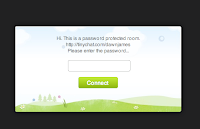
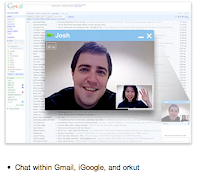 Google Talk - you can only video chat with one person at a time. You can chat with video or just your voice.
Google Talk - you can only video chat with one person at a time. You can chat with video or just your voice. 




















