Today we had 6 computers going to explore video chat - utilizing Tinychat.com
Password protect your chat sessions so that not just anyone can join your group.

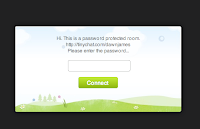
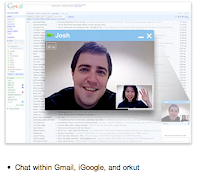 Google Talk - you can only video chat with one person at a time. You can chat with video or just your voice.
Google Talk - you can only video chat with one person at a time. You can chat with video or just your voice. Chat within Gmail, iGoogle, and orkut
